[VBA] 自动发送电邮
Excel文件范例
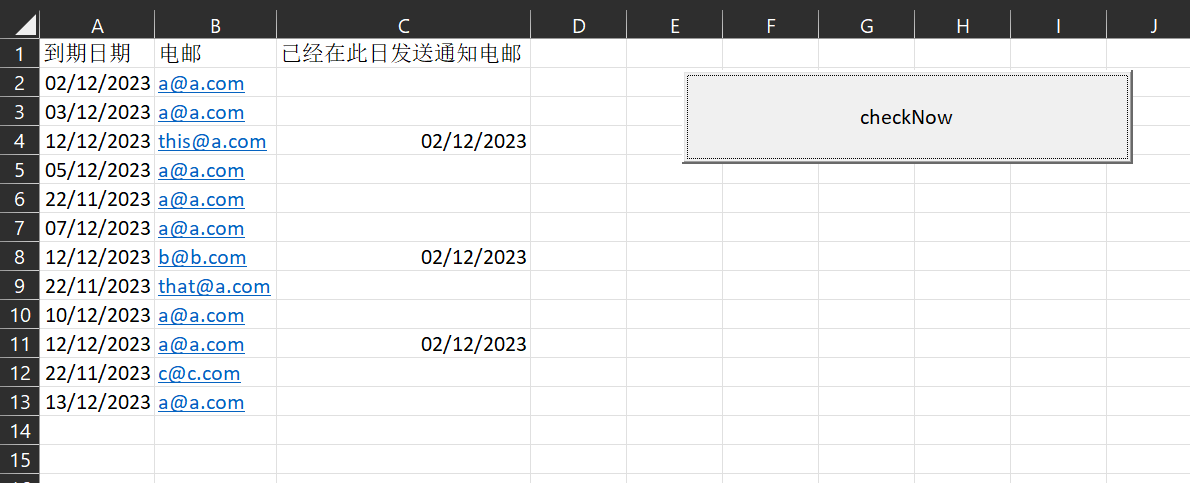
VBA代码范例
Option Explicit
Sub main()
Dim firstCell As Range
Dim finalCell As Range
Dim cell As Range
Set firstCell = Worksheets("Sheet1").Cells(2, 1)
Set finalCell = firstCell.End(xlDown)
For Each cell In Range(firstCell, finalCell)
If cell.Value - 10 = Date Then
Call toSendEmail(cell.Value, cell.Offset(0, 1).Value)
cell.Offset(0, 2).Value = Date
End If
Next cell
End Sub
Sub toSendEmail(dateValue As Date, emailValue As String)
Dim appOutlook As Object
Dim mItem As Object
'create a new instance of Outlook
Set appOutlook = CreateObject("Outlook.Application")
Set mItem = appOutlook.CreateItem(0)
With mItem
.To = emailValue
.CC = "你的电邮"
.Subject = "电邮主题"
.HTMLBody = "您好,您的合约将会在 " & dateValue & " 到期咯!"
'展示需要发送的电邮,需要手动发送,比较安全
.Display
'直接发送电邮,不建议自动发送
'''.Send
End With
Set mItem = Nothing
Set appOutlook = Nothing
End Sub
Source: https://www.automateexcel.com/vba/send-emails-outlook/
Disclaimer: The information in this webpage is shared by anonymous users from external online sources. We cannot guarantee its accuracy or truthfulness. Users should exercise caution and verify information independently.